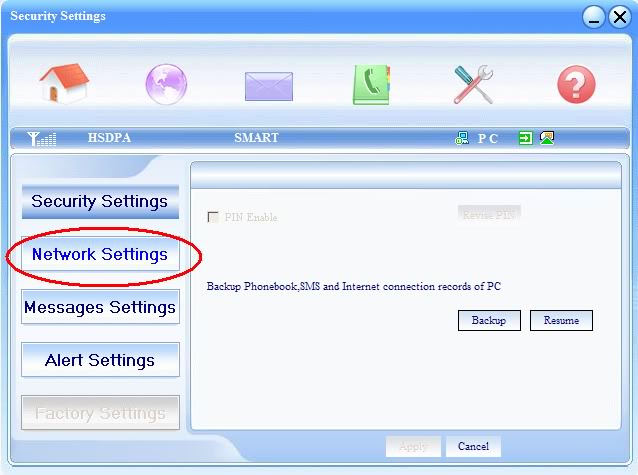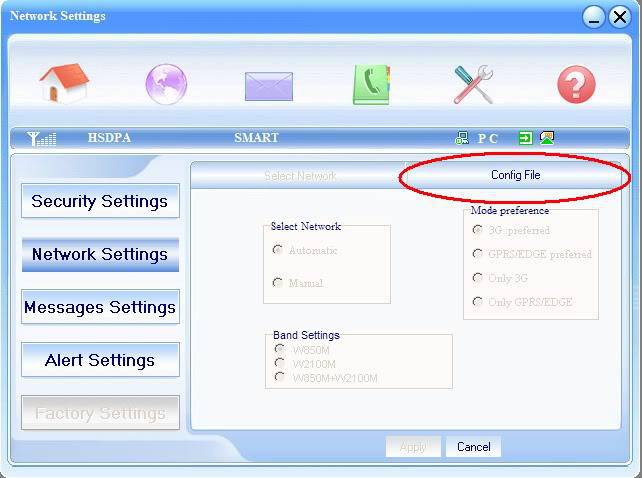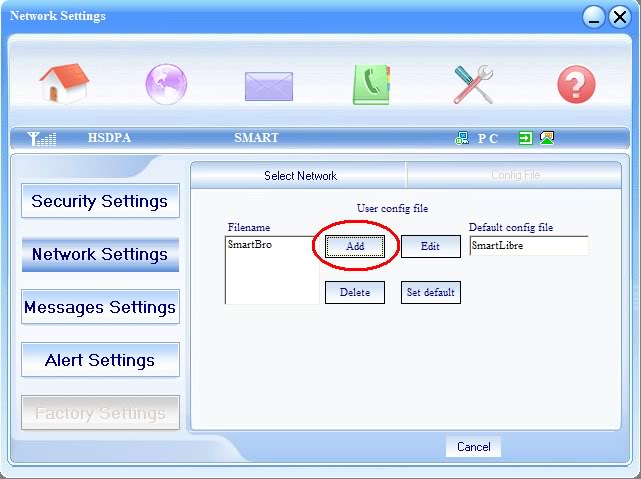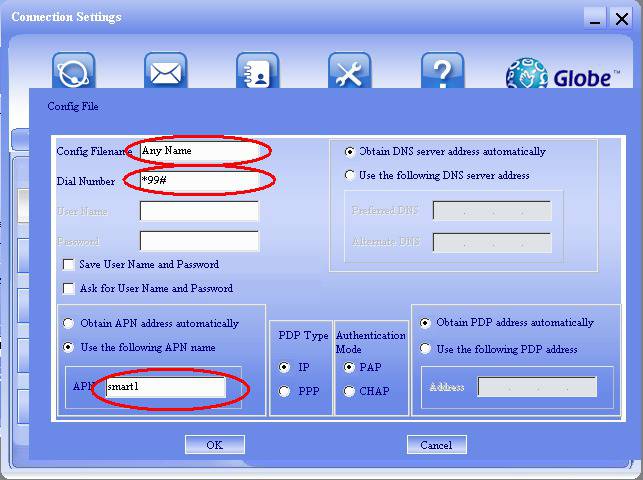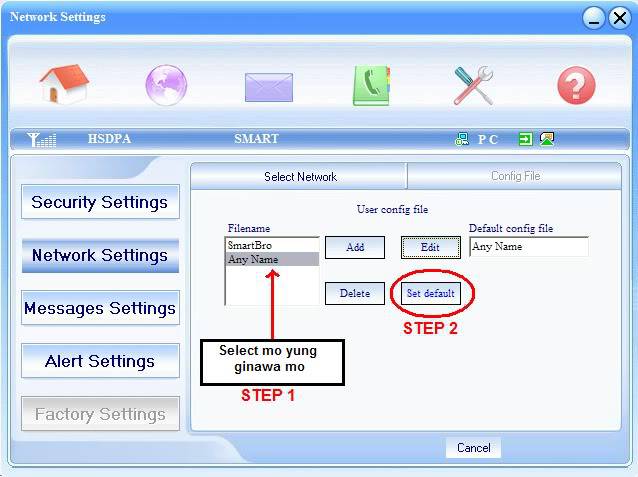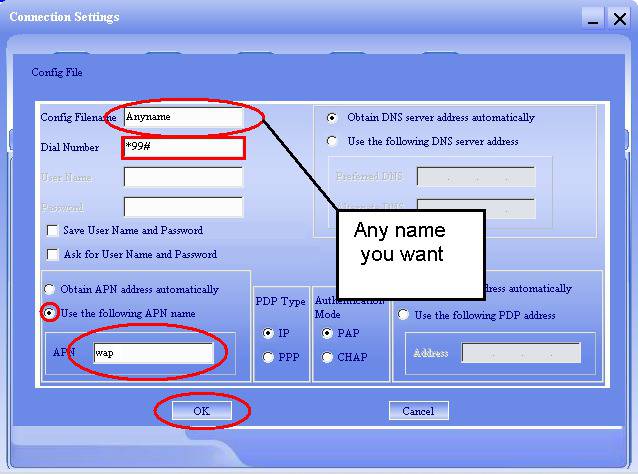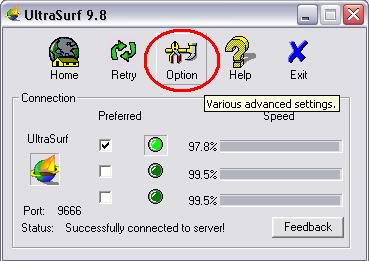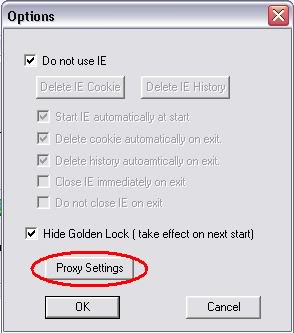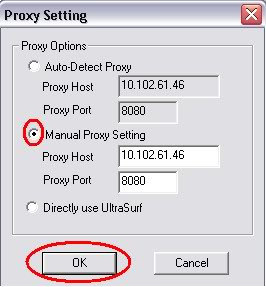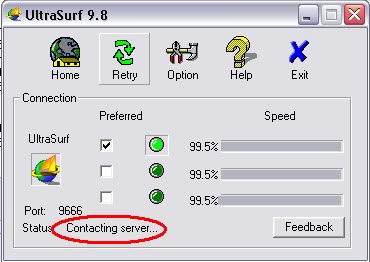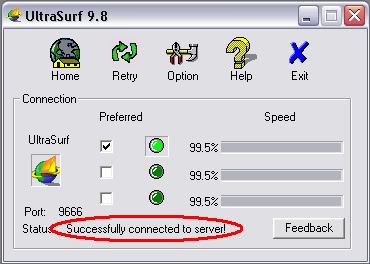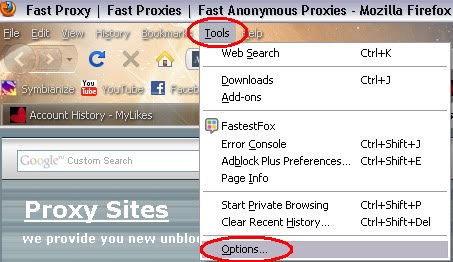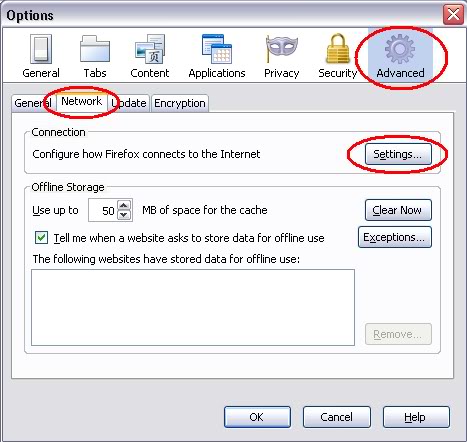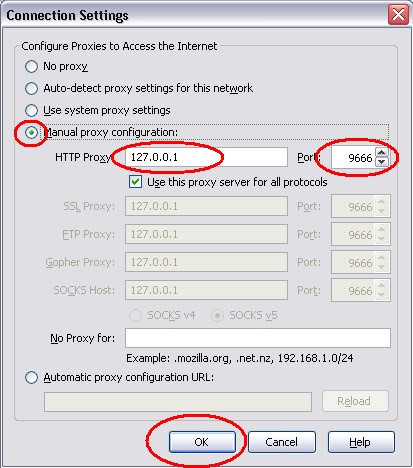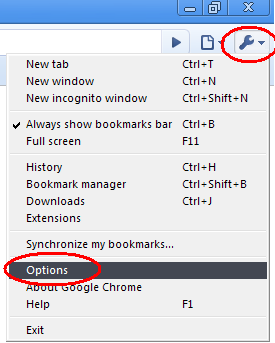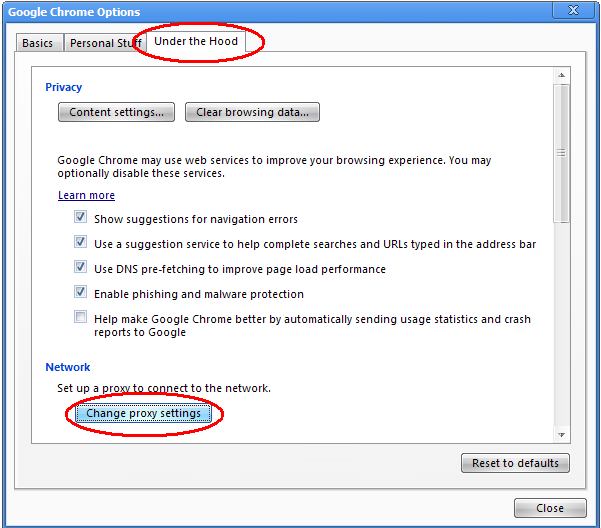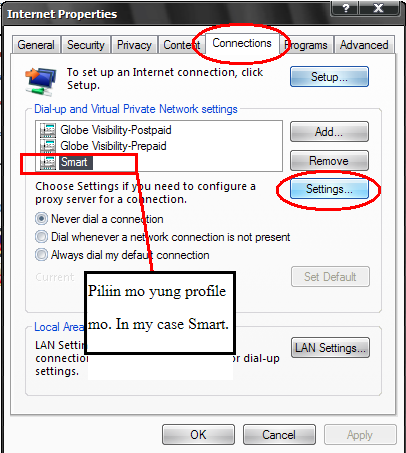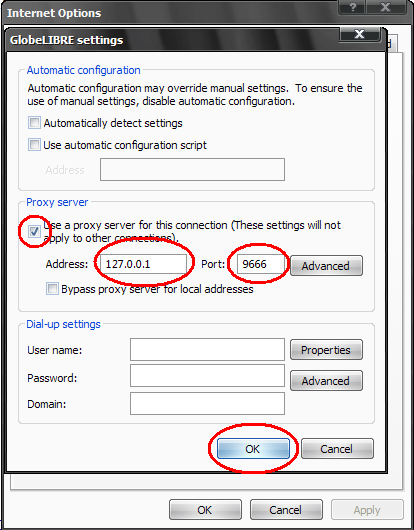Important: Delete nyo na ung mga lumang kopya ninyo.
Update:12/17/2011: FOR GLOBE USER ONLY
--CHECK NYO UNG THREAD KO DITO GLOBE UPDATE PARA SA LAHAT (specially for HSS at EXS). 12-17-2011
--Kung may mga ERROR kayong nararanasan Wag kalimutang magbasa ng FAQs sa baba at nandun ang mga solutions sa mga errors.
NASA STEP 2 UNG DOWNLOAD LINK
laging tatandaan ang kantang ito: "Ako ay may lobo lumipad sa langit di ko na nakita pumutok na pala, Sayang lang ang pera ko binili ng lobo kung sa pagkain sana nabusog pa ako"
Ang kasabihan ni 89dufpoqidjv: BAKIT MAGBABAYAD KA PA KUNG MAY FREE NAMAN? 
 -5 days free trial only ok nadin diba atleast may free vpn ka ng 5 days pandagdag koleksyon kung sakaling hirap ka kumonek sa ibang free vpn hehe.
-5 days free trial only ok nadin diba atleast may free vpn ka ng 5 days pandagdag koleksyon kung sakaling hirap ka kumonek sa ibang free vpn hehe.
- almost 2 weeks ko na ito ginagamit at sa aking palagay ang free trial nila e NO LIMITS pag dating sa speed at sa mga ibang website eh ok naman sya.
 drwang12
drwang12 idol ko at kasama ko mangolekta ng mga freemiums dito sa symbianize
 0.
0.*using
globe sim w/ 0 balance, (for udp)APN: http.globe.com.ph (for tcp)
*Only fully-registered users can see this link.*
, (for udp)Access number: *99# (for tcp)*99***1#, Authentication Protocol Settings: PAP
*using
smart sim w/ at least 2php balance(not smart bro sim), APN: internet, Access Number: *99#, Authentication Protocol Settings: PAP or CHAP
(note 1: para sa profile name ng SMART/GLOBE ilagay nyo kahit ano gusto nyo)
(note 2: Want NO EXPIRY load sa SMART? Txt WALLET to 7532 to activate ur LOADWALLET 4 FREE at least 2php kapag nagregister ka magiging NO EXPIRY na ang load mo)
1. Request ka acccount
*Only fully-registered users can see this link.*
at base sa experience ko eh sa loob ng 2-5mins e darating na ang email nila kung saan makikita mo ang username at password mo doon.
(note: pag na expired na yun account mo gamit ka na lang ng yahoo account creator para mas mabilis tapos request ka ulit account ganun lang kadali tsaka wag abusuhin kasi ikaw din mawawalan nyan at ikaw din magiging kawawa sa huli 
 )
2.
)
2.download
*Only fully-registered users can see this link.*
edit nyo nyo ung "pass.txt" at ilagay nyo ung username at password nyo.
Pag nag edit kayo ng user at pass nyo dapat ganito ang format tulad ng image sa baba